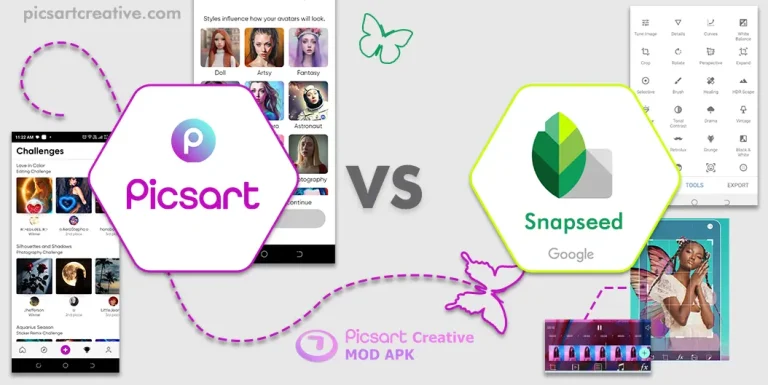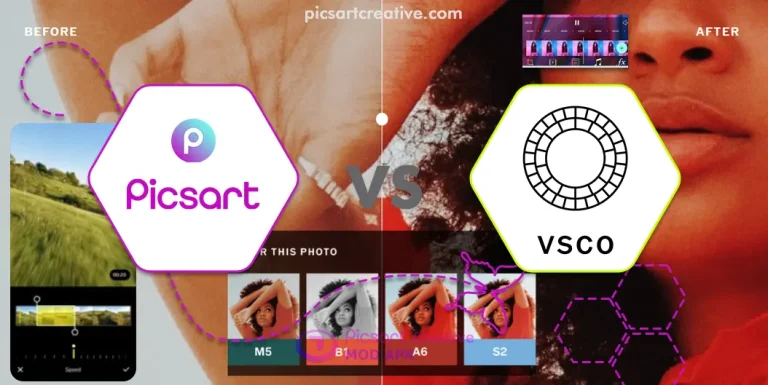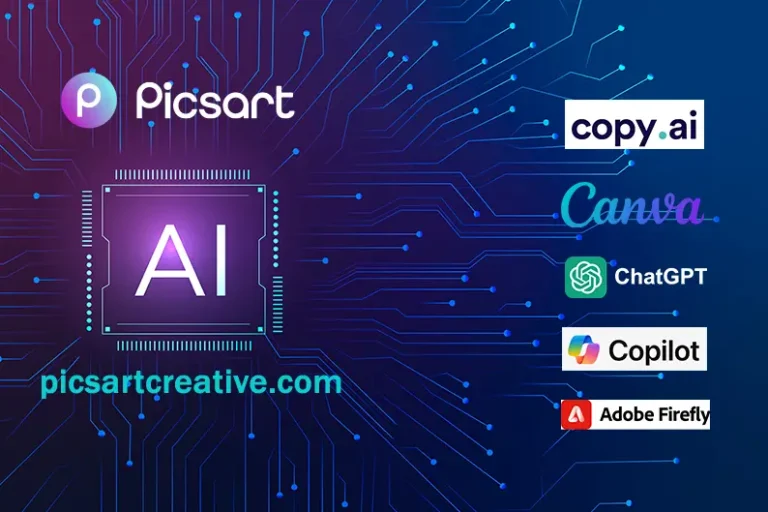PicsArt vs Canva: Choosing a better tool

People who compare tools have their perspective of comparison for example in the case of Picsart vs Canva. Some people compare based on available features and functionalities offered by the tool. Others keep in view the target audience and the “use cases” about it. The learning curve may be another factor in keeping use of a tool for a long time or quitting it in the early days. Some people decide their use after visiting the pricing page of the tools.
Without any doubt, Canva and Picsart both have a big market share in terms of their use, and both have their advantages and disadvantages. Let’s take a deep look at it.
Picsart vs Canva: An introduction
What is Picsart?
According to its slogan “Supercharge your creativity,” Picsart mainly focuses on creativity. In line with this, the company calls its arsenal “Picsart’s ultimate creative suite.”. Picsart has more than 150 million active creative community members, more than 1 billion creative edits are being made each month and more than 1 million AI images are being generated daily. Picsart has more than 20 AI generative tools that assist a creator in transforming ideas into visuals. This is a big plus. Moreover, its collection has more than 300 million editable photos, templates, and other helpful digital resources. These statistics are up to date, definitely these will change over time. keep visiting Picsart Creative for the latest information.
Picsart is available on the Windows store, Apple store, and Android platforms as well. You can use it in a browser as a simple website too.
What is Canva?
Canva is more popular due to its professional use in various fields. It can create stunning photos, social media graphics, and video editing tasks. Like other photo and video editing apps, it has a vast range of templates, pre-designed documents, and other helpful resources that help the creators speed up their workflows.
Let’s discuss some key comparison points regarding Picsart vs Canva;
User-friendly Interface Picsart vs Canva
Canva has a friendly user interface (UI) and provides well-categorized items to start various types of creative projects. On the other hand, Picsart has a better user-friendly interface. It displays proper dimensions in pixels (px) for any kind of artwork that a user wants to create. Moreover, it has quality professional starter templates and other editing tools.

Filters and Effects
Filters and Effects are involved in photo editing and enhancements. In creative sort of work, it matters to have good filters and effects. A good filter can make a simple photo 1k times better and meaningful. Here again, Picsart has a significant edge over Canva. It is a creative tool as compared to Canva, so it has a better filter and effects collection. Digital creators who are generating creative work prefer Picsart.
Picsart vs Canva Collaboration and sharing
Picsart empowers users to share creative work directly on social media, as well as with the Picsart community members. Canva also provides these features but Picsart has a smoother workflow in this regard. Both apps allow users to download their visuals in various formats like JPG, PNG PDF, etc.
Templates and Design Assets
Canva comes up with many corporate templates and resources for various design tasks. Its main categories are docs, whiteboards, presentations, social media, videos, wall calendars, infographics, Photo collages, Desktop wallpapers, book covers, and websites.
Similarly, Picsart also provides a vast range of templates that are ready to use. These are perfectly crafted for professional and creative manners. The main plus point again is to focus on the creative aspect of images.