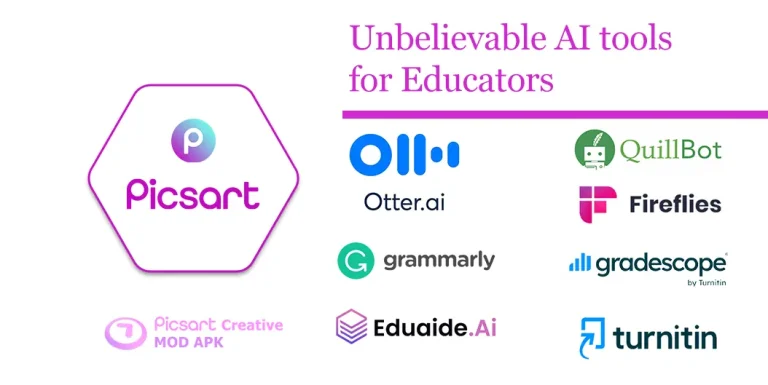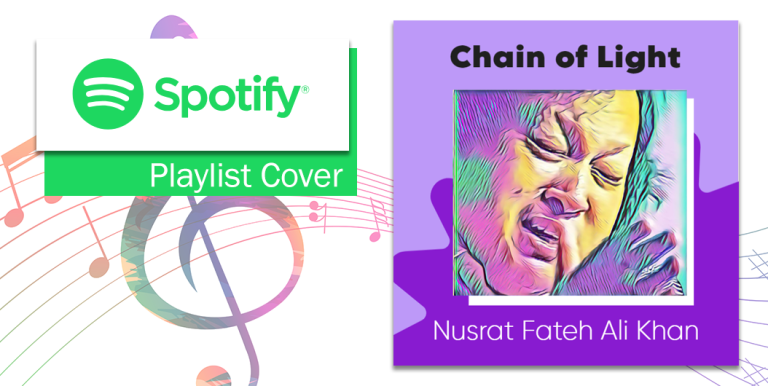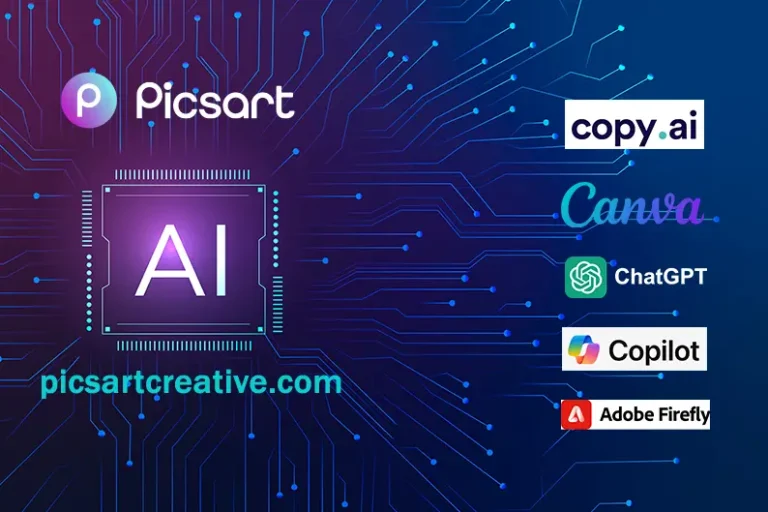Picsart VS Prisma: Choose the best app to boost your creativity

The photo editing industry is filled with many photo editors who help to edit photos professionally. Picsart and Prisma are also on this list. Both are professional photo editors but the question is, which one surpasses the other? In Picsart vs Prisma, many aspects will be discussed including how both apps differ from each other and which one provides the best platform for users.
Picsart vs Prisma: An introduction
Picsart is a popular photo and video editor that adds a layer of creativity to a designer’s work. It has a vast range of features that are enhanced by the power of artificial intelligence (AI).
Creative work with less effort is the main reason for the Popularity of Picsart. It has various templates that help the user in editing quickly.
Prisma Art Effect Photo Editor on the other hand is a photo-editing app and the first editor in the world that introduced Artificial Intelligence in the photo-editing industry basically in 2016. Prisma is mainly popular for its neat and steady interface and fast performance. It uses AI-powered processing to apply simple and complex effects on images.
Which is better in what?
If we consider Picsart vs Prisma, Prisma requires an internet connection for processing images. Its latest versions however have given some filters and effects that do not need an internet connection. However, some complex images and features still require an internet connection.
Picsart does not require an internet connection if you want to apply any type of complex effects and filters. To apply filters and effects Picsart does not require an internet connection but processes the image locally.
Ease-Of-Use
Picsart can be a bit overwhelming with so many options in a single interface. Still, its interface is initiative and creative that a user can learn by exploring the whole application. It includes just a small learning curve as it’s a little tough for beginners.
Prisma has a neat and clean interface. It does not have so many options that’s why it is easy to use and explore. No learning curve is involved at all. It has a simple interface that is very easy to learn for a newbie.
Neural-Network-based Image Transformation
Prisma has a neural network-based image transformation feature that uses the process of deep learning also known as convolutional neural networks (CNNs). Now if I explain to you in simple words then it means to identify specific objects included in the image. It is an AI feature that finds the exact art style of the image and modifies it according to the user’s prompt and its study.
Picsart does not have a feature like this, if we keep considerations in Picsart vs Prisma
Comparison of Picsart vs Prisma: Video-Editing
Picsart has a vast amount of video-editing tools like keyframes, video animation, speed control, transitions, etc. It has numerous tools for video editing that provide enhanced and smooth results for all videos. Different export options are also available that support multiple video formats.
Prisma Art Effect Photo Editor focuses on applying artistic filters to videos. Its other video editing features are limited. It does not provide video animations, keyframes, etc.
Text and font options
Picsart has a vast number of fonts and text-editing options available for the user. You can apply a local font as well as any other font from the Picsart library. Over 1000 fonts are available on Picsart. As well as many animation options for the text such as loop animations, open animations, and end animations with typewriter effects and much more.
Prisma also provides text animations, fonts, and more but these are not as comprehensive and detailed as Picsart. It has basic options for text-related features. Also not even near the number of fonts and animations that Picsart has.
Templates
Picsart has a vast number of templates. The library is vast and organized such that a user can find any type of template related to the edit. Its library is limitless. It has templates whether you want to make a CV for your official interview or you want to make a creative design.
Prisma also has a large number of templates but these are not in much number as compared to Picsart. Its library also provides some templates that are categorized into multiple types but not much in number in contrast with Picsart.
Drawing tools
In Picsart vs Prisma, Picsart has a vast number of special tools for drawing. These include Brushes, erasers, clones, pens, text, shapes, etc. These can be used to enhance the creativity of the edit.
Prisma does not have any drawing tools.
Picsart vs Prisma: The main focus
Picsart is mainly focused on photo and video editing touching almost everything. Whether we discuss adjustments or consider artistic filters and templates. Picsart excels more. It provides options for almost every aspect of photo editing more deeply.
Prisma focuses more on applying filters. Indeed it also has some basic adjustments like color, brightness, etc. However, it does not touch many aspects of photo editing.
Vector Graphic Editing
Picsart supports and edits multiple file formats including SVG (Scalable vector Graphics). Picsart supports vector graphic editing. In addition, Picsart supports more file formats, if we have a debate Picsart vs Prisma.
Prisma does not support Vector Graphic Editing.
Built-In Social Platforms: Picsart vs Prisma
Picsart has a large community and therefore introduced its social platform where users upload their designs of inventiveness and creativity. Its social platform is indeed large enough to a great extent. Prisma does not have a type of social media platform.
AI-Powered Tools: In terms of Picsart vs Prisma
Picsart has more overall features as well as AI-powered tools than Prisma. It uses AI in many of its tools such as background removal, style transfer, object removal, and replacement, etc. All of these features use AI in their work.
Prisma also has AI-powered tools but fewer in number as compared to Picsart. These AI features are mostly related to the transformation of an image. It transforms an image by applying the creative filter using AI.
Custom Sticker Maker and Sticker Library
Picsart has a custom sticker maker in comparison to Picsart vs Prisma. This feature allows you to create your sticker with their own imported images much more empowered with the Sticker Library of Picsart. Users can add more creativity to their stickers just by adding some already-made and built-in stickers from the library. In the case of Picsart vs Prisma, Prisma does not have a sticker library or a sticker maker. Many other methods can be used to create stickers from Prisma but the point here is that it is not convenient.
Public Reviews
| Picsart | Prisma | |
| Download | more than 1 billion | more than 50 million |
| Reviews | 12.1 Million reviews | 1.02 Million Reviews |
| Rating | 4.3 | 4.4 |
It is important to know that Prisma may have a higher rating than Picsart but it is due to its smaller number of downloads as well less the number of reviews.
| Feature | Picsart | Prisma |
| AI-powered tools | Greater | Lesser |
| Social Platform | Yes | No |
| Drawing Tools | Yes | No |
| Text and Font Options | Yes | No |
| Video Editing Options | Yes | No |
| Templates | Yes | No |
| Collages | Yes | No |
| Neural Network Based Image Transformation | No | Yes |
| Custom Sticker Maker | Yes | No |
| Sticker Library | Yes | No |
| Learning Curve | Just a bit | No |
Picsart vs Prisma: Conclusion
In a nutshell, we can say that Picsart is a better choice than Prisma as Picsart provides many features for better image and video editing. Picsart has more creative features backed by modern AI technology that can create an artistic flair. Picsart has large libraries to facilitate its users. So Picsart is highly recommended.
Read the comparison of Picsart with other image and video editing apps