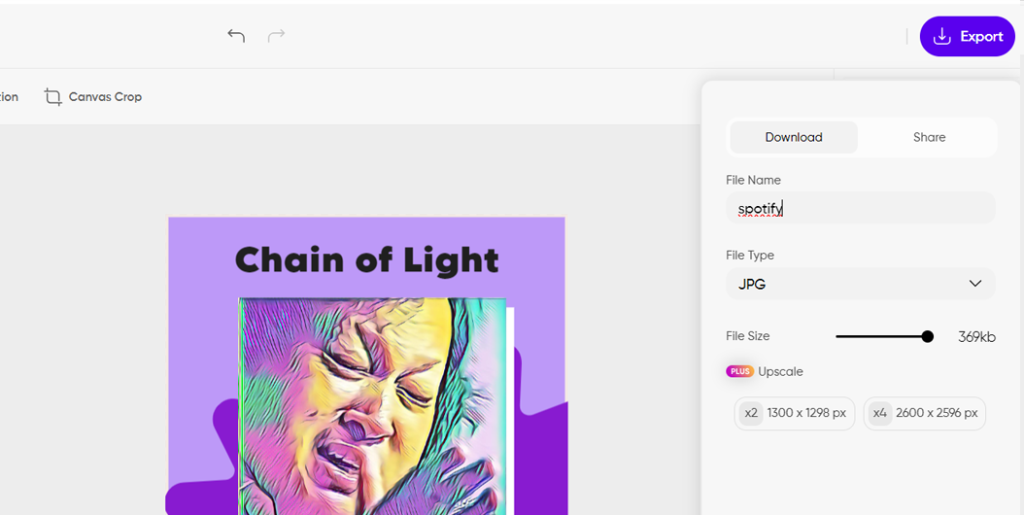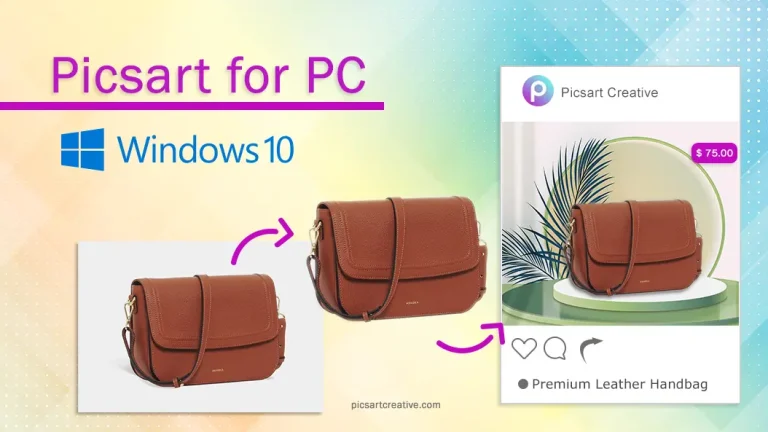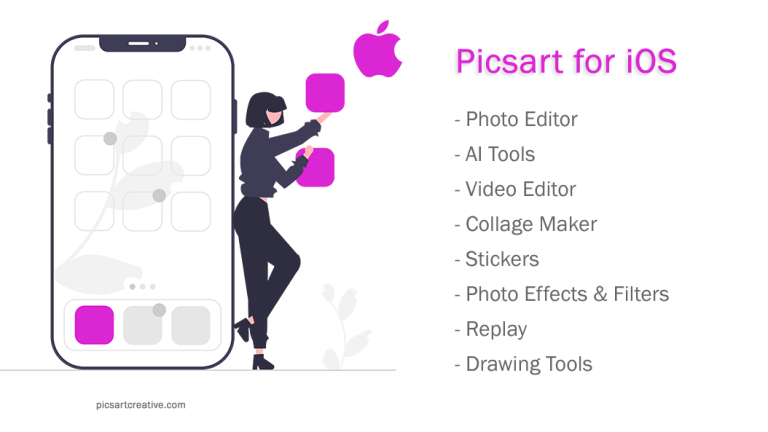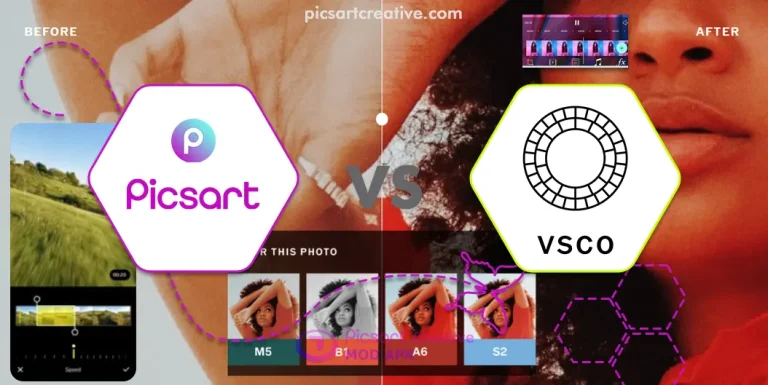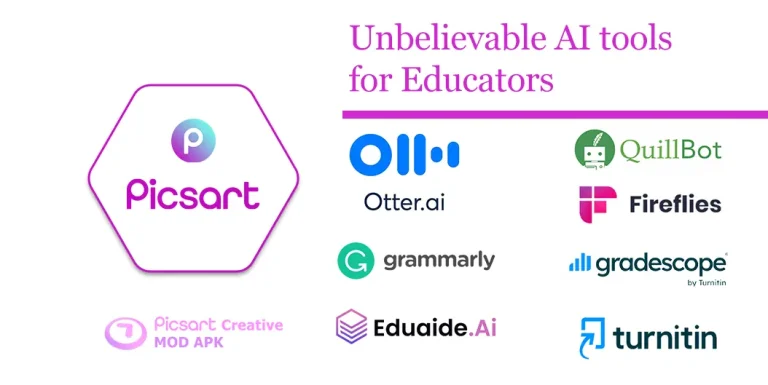How to Create an Artistic Spotify Playlist Cover Design Using Picsart?
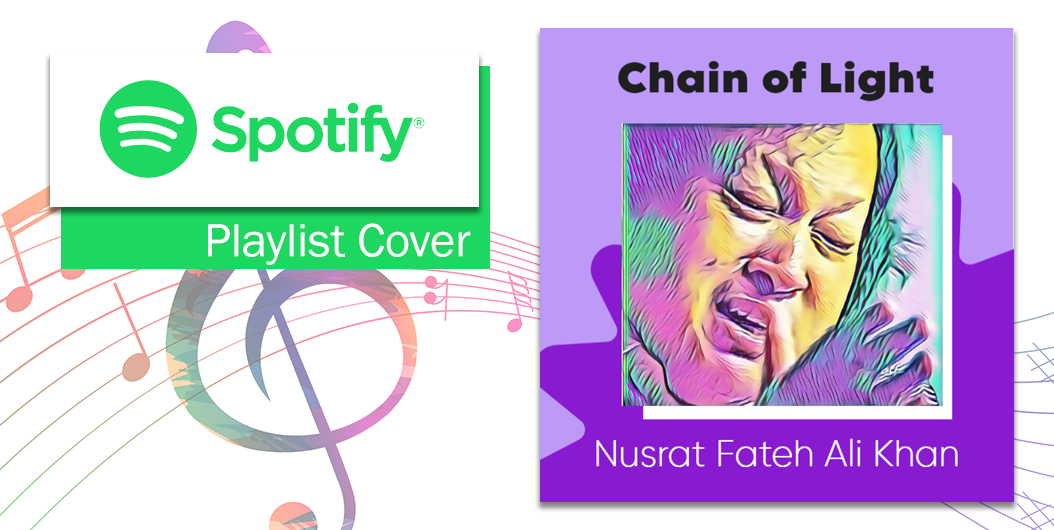
An artistic Spotify playlist cover design attracts listeners and communicates the mood of the playlist at a single glance. The first impression of the playlist cover design makes a long-lasting impact and causes frequent visitation. A visually appealing cover generates an instant connection with potential listeners and builds a perception of the album. This becomes more critical for curators who want to communicate the essence of their playlist, whether it’s a popular mix, workout tunes, or a nostalgic collection.
Moreover, a carefully crafted Spotify playlist cover can enhance brand identity. It also becomes great gratitude for artists, influencers, or curators who consistently create and share playlists. The effective use of playlist cover design not only creates the brand expression but also makes the playlist memorable and distinct. In essence, the playlist cover acts as both a marketing tool and enhances the overall listening experience.
Picsart is a better choice to create such an artistic Spotify playlist cover design in a few simple steps. It provides many creative filters for images, shapes, and other options that make the process smooth and quick.
Select the Spotify playlist cover design to start – Step 1
We can start the creative process by selecting the option “Spotify playlist cover” in the starting section of the Picsart where we can create new designs.
The size of the Spotify playlist cover design will be 640px by 640px.
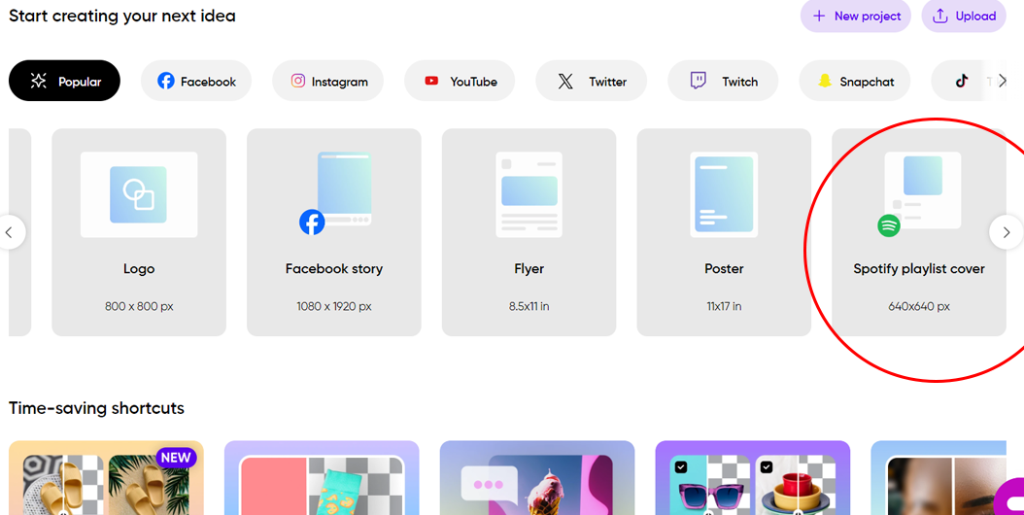
Setting the background color – Step 2
Picsart provides many professional templates for any kind of artwork, but here we are going to start without any template.
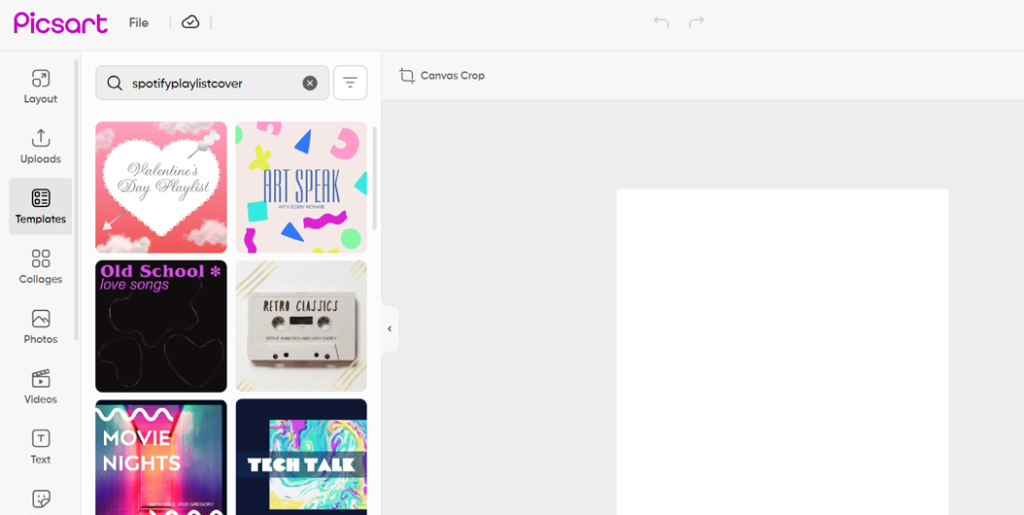
Select the “Elements” option from the left toolbar. Pick a rectangle from the library and set its width to 640px and height to 640px.
Select the “Fill color” of the rectangle #bd99f8.
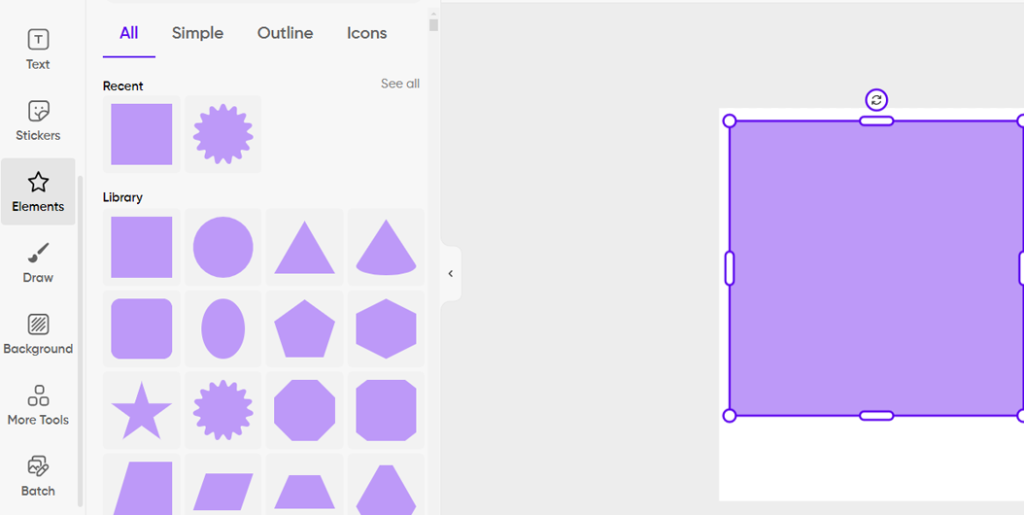
Place a wavy circle – Step 3
Now, place a wavy circle on the background with the color # 881bd0. Make the shape bigger and place it artistically on the right bottom of the canvas according to the screenshot.
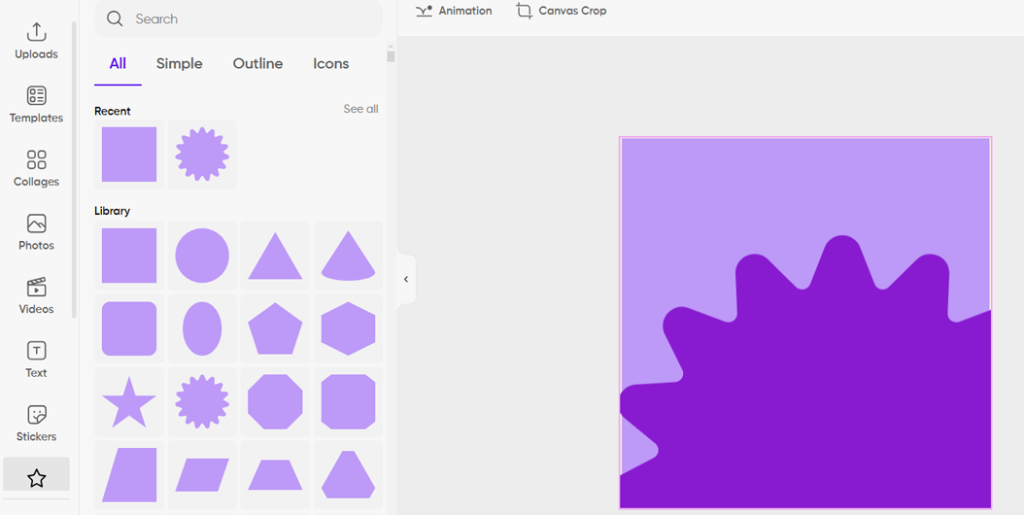
Singer image and white background – Step 4
Place a white rectangle in the center having the appropriate height and width.
Upload the image of the singer, and adjust it with a white background.
Download Image: Nusrat Fateh Ali Khan
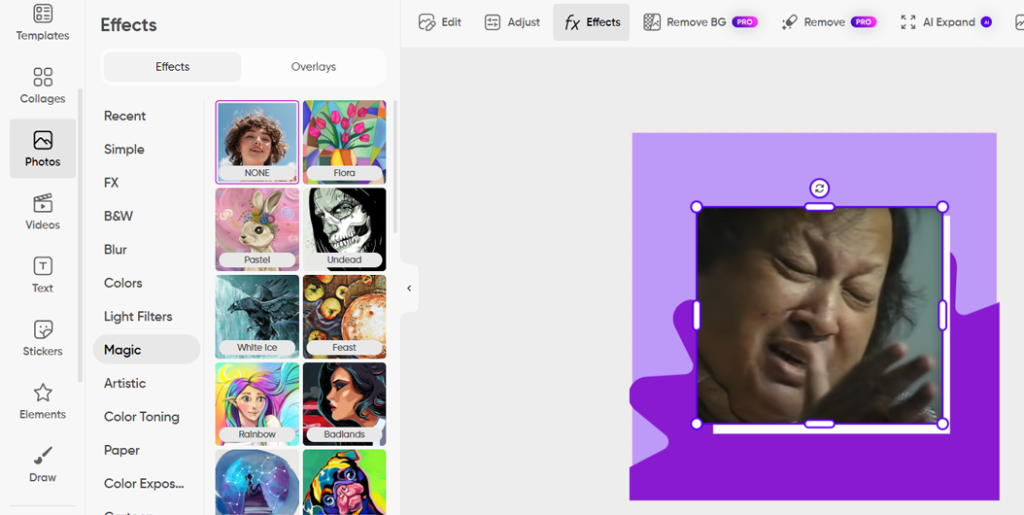
Apply rainbow image Filter – Step 5
From the top menu, select the option “(fx) Effects” and the category “Magic”, and select the “Rainbow” filter.
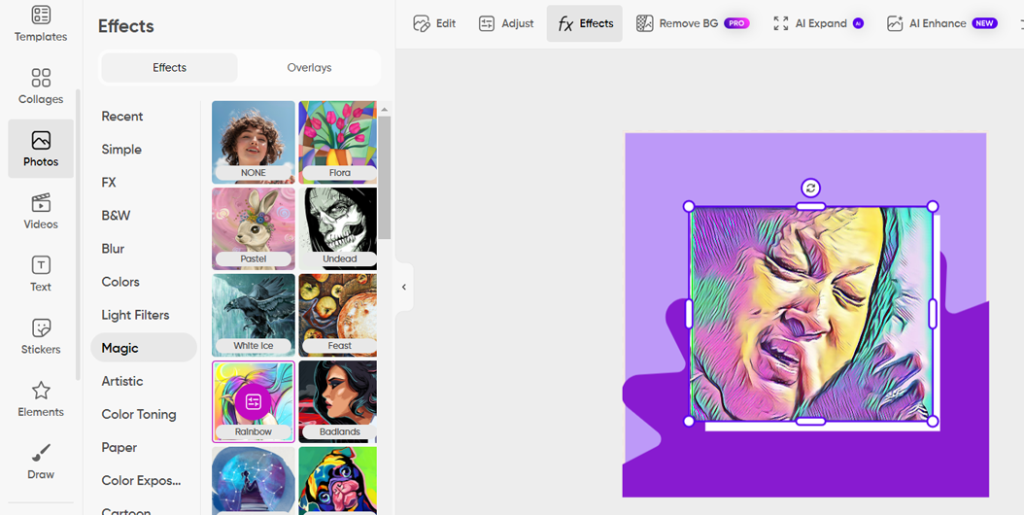
Add album and singer name – Step 6
Add “Chain of Light” text on the top, which is an album by Nusrat Fateh Ali Khan, going to be released on September 20, 2024, by Real World Records.
At the bottom, add “Nusrat Fateh Ali Khan”, the name of a singer.
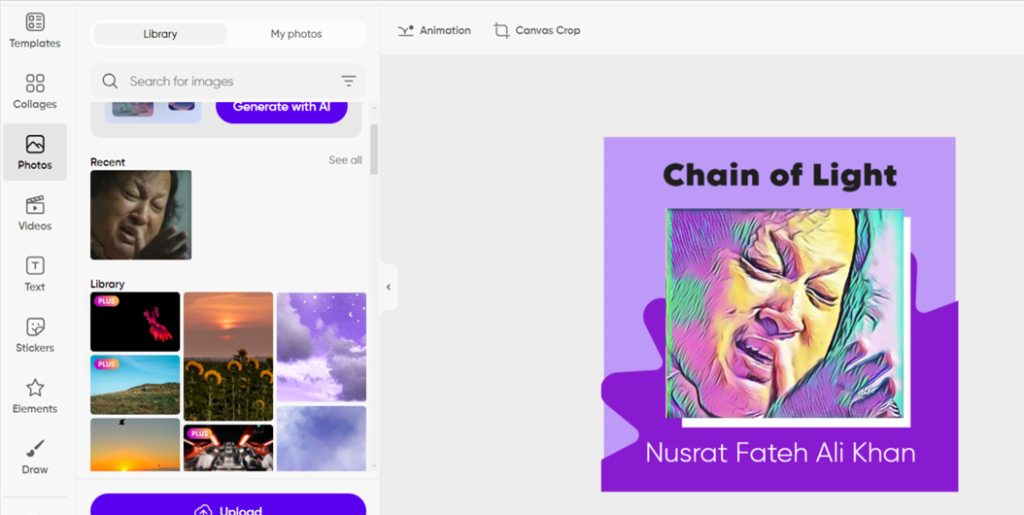
Export playlist cover design for Spotify – Step 7
The artistic Spotify playlist cover design is ready to export. Find “Export” in the top-right corner. Provide a suitable file name. Different file types are also available, like JPG, PNG PDF, etc. Click the “Download” button and the design is ready to upload on the Spotify playlist.